



PLEASE ROTATE ME


Telink Staff
April 25, 2022
Standards
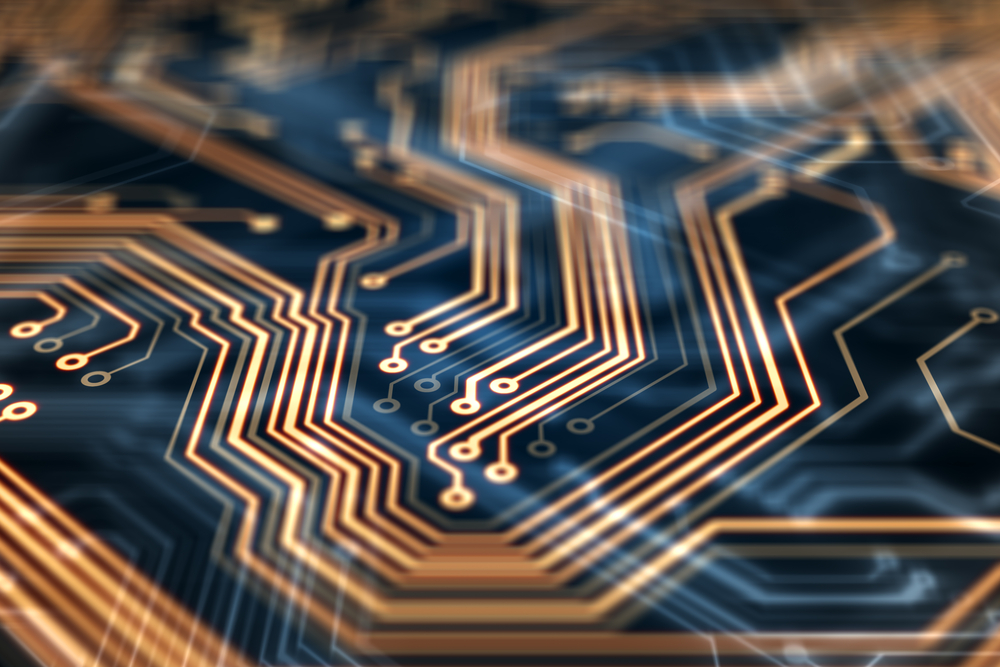
Need to develop a new product? Here’s a guide for getting started with Telink’s innovative connectivity SoCs.
If you’re looking for guidance in your product development process, we have the support you need. With our resources and offerings, we make it convenient and easy to start the development process using our SoCs.
Telink’s Product Selection Tool and Telink Wiki are built to help you kickstart project development. Continue with our library of resources and guidance for a streamlined step-by-step process, from ideation to production. Read on to learn more.
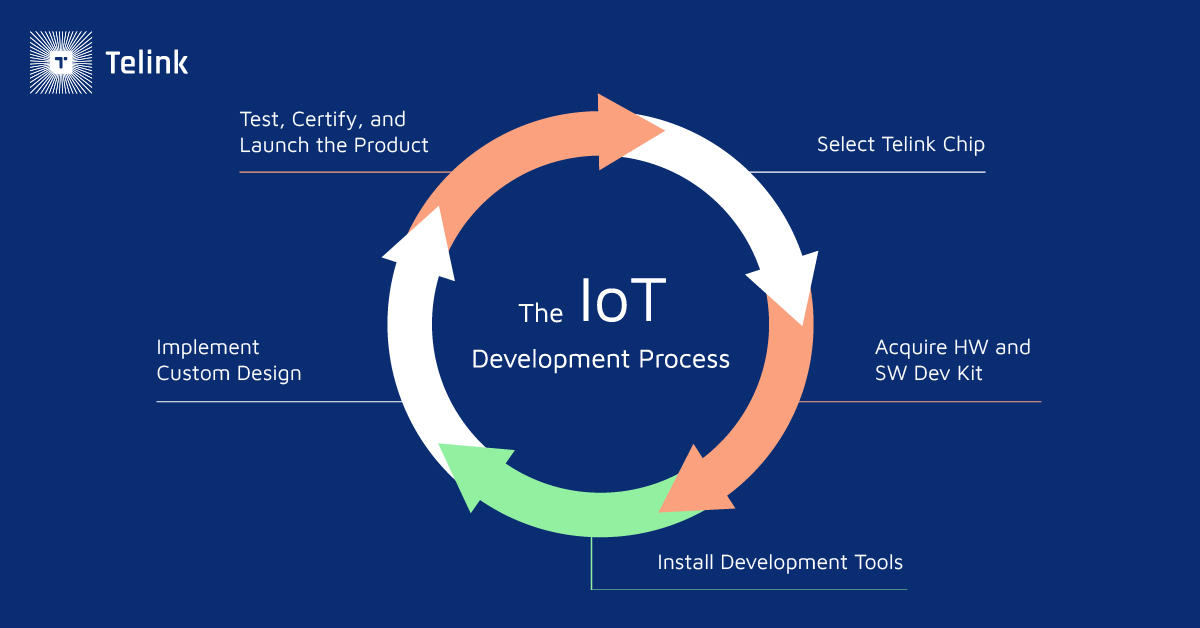
Begin with Telink’s Product Selection Tool to narrow down your options for SoCs that will best suit your product needs.
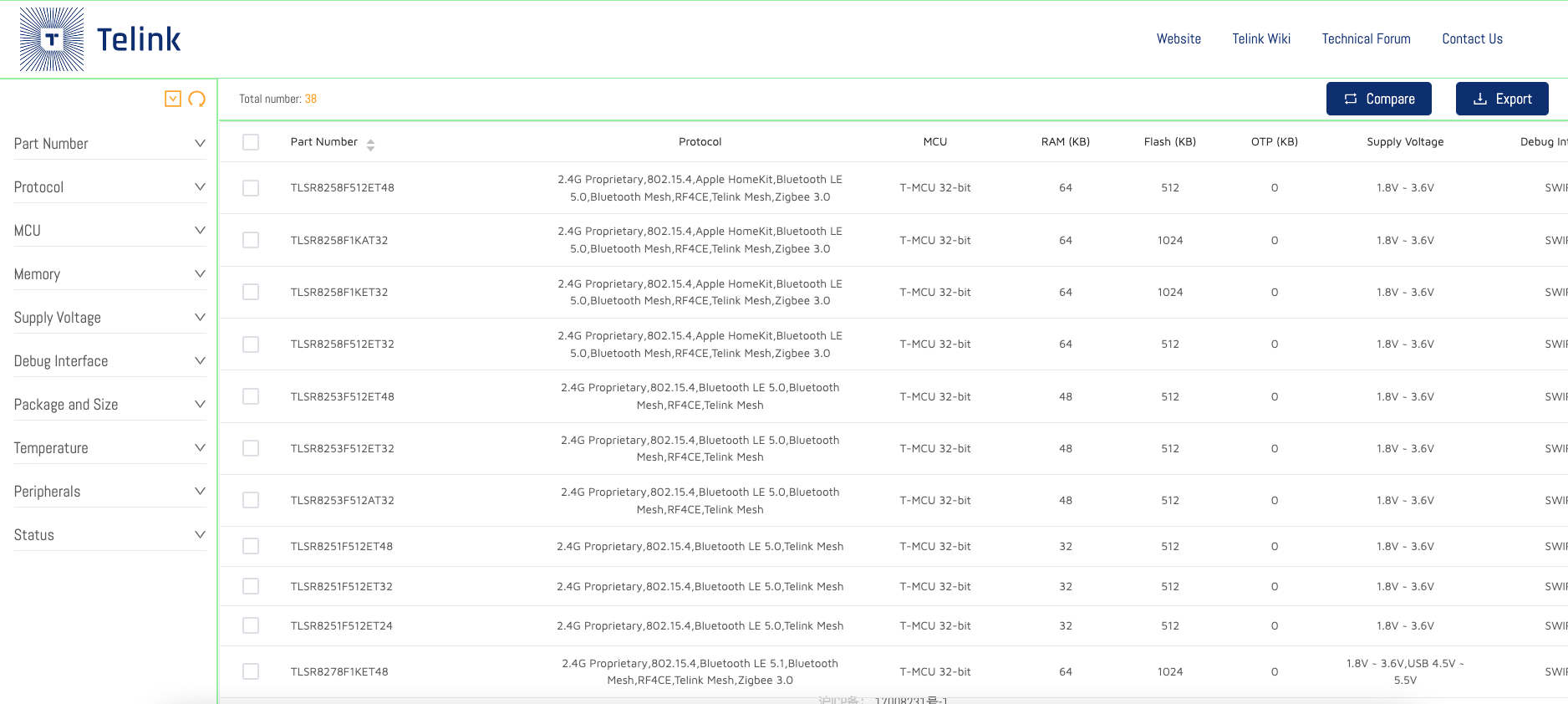
If you’re struggling to decide between a few SoCs that catch your eye, check the boxes next to your preferred chips, then hit the compare button directly under the page menu. Unique attributes for your selections will be displayed in red, as shown below.
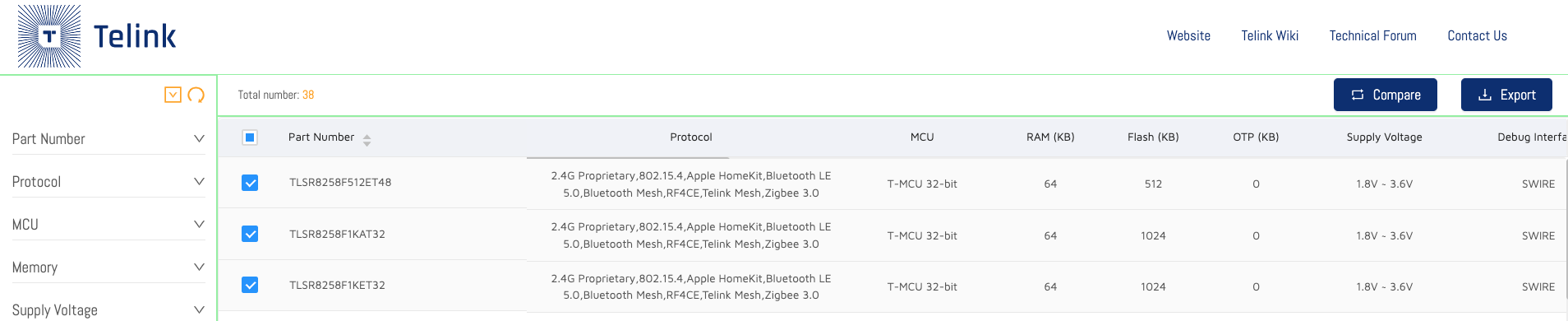
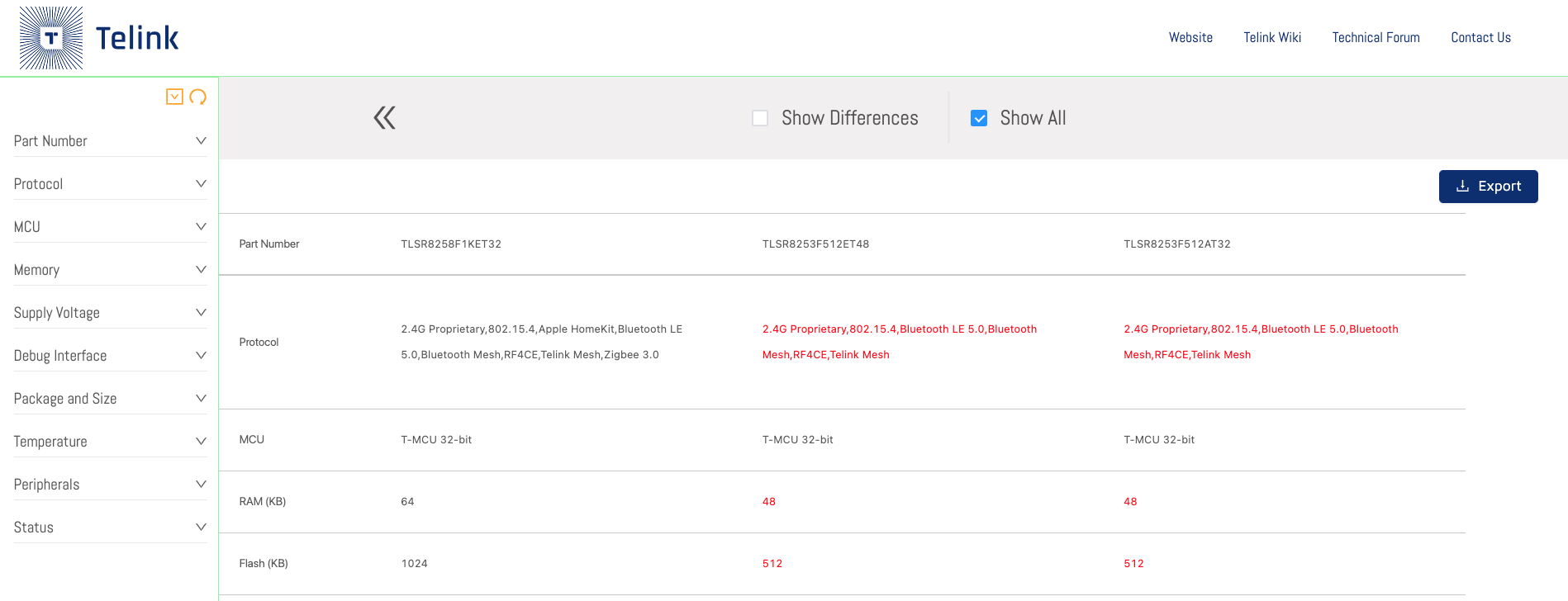
Click on the specific part number to check its details page. On this page, you can read a thorough overview of the product and download the datasheet for additional information.
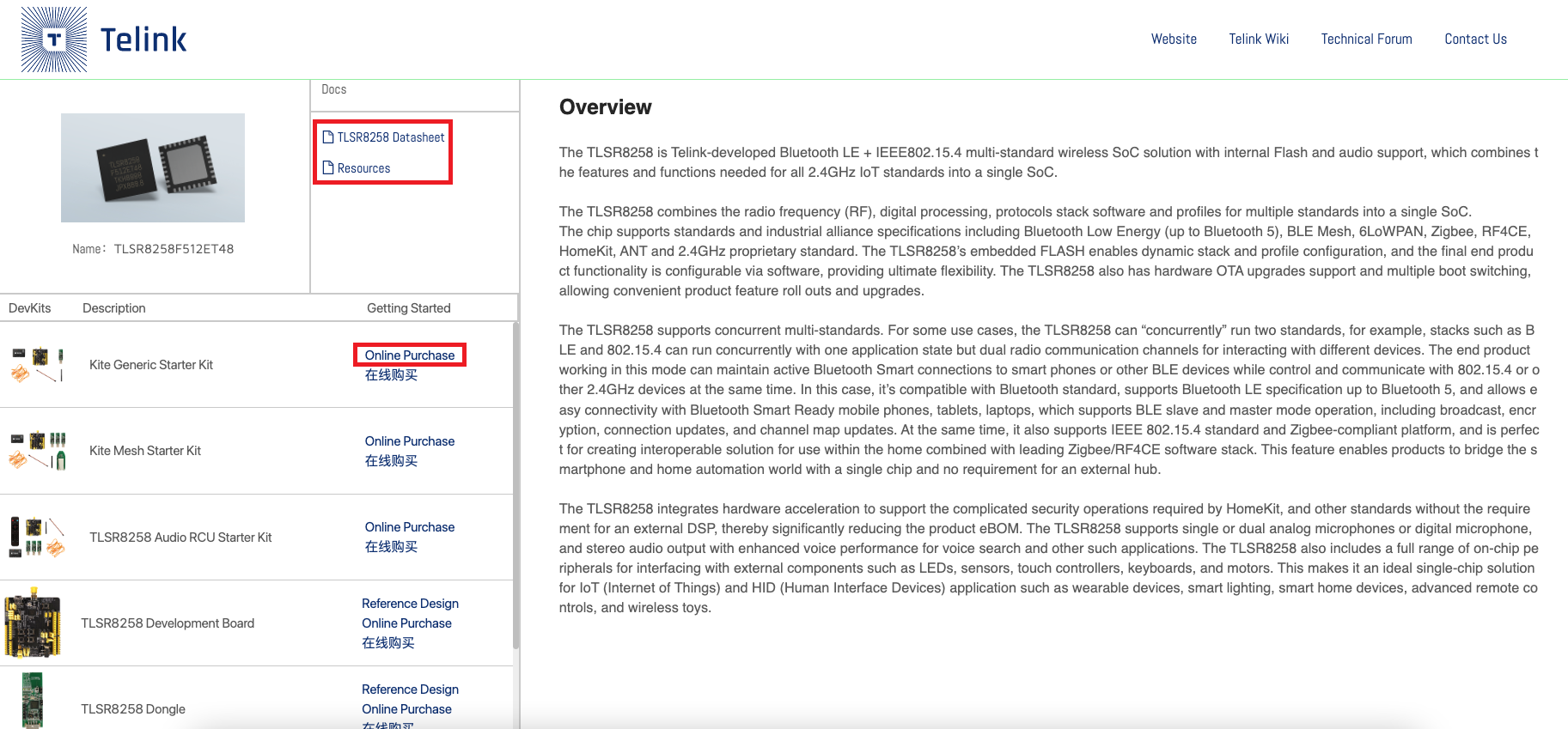
From this screen, you can easily get started with your chosen product by clicking “Online Purchase.” If a specific Dev Kit is not available online, then contact Telink Sales.
From the product details page, jump to the Telink Wiki site by clicking the Resource button. This will take you to the specific Chip Series page on the Wiki.
Scroll down the SoC model’s Wiki page to the “Software Development Kit” section, where you will find an array of kits with varying connectivity protocols and functional capacities to choose from. Using the table, choose the right kit for your product based on the target SoC, protocol, and/or solution. For additional assistance, guide books and handbooks for each SDK are included for reference.
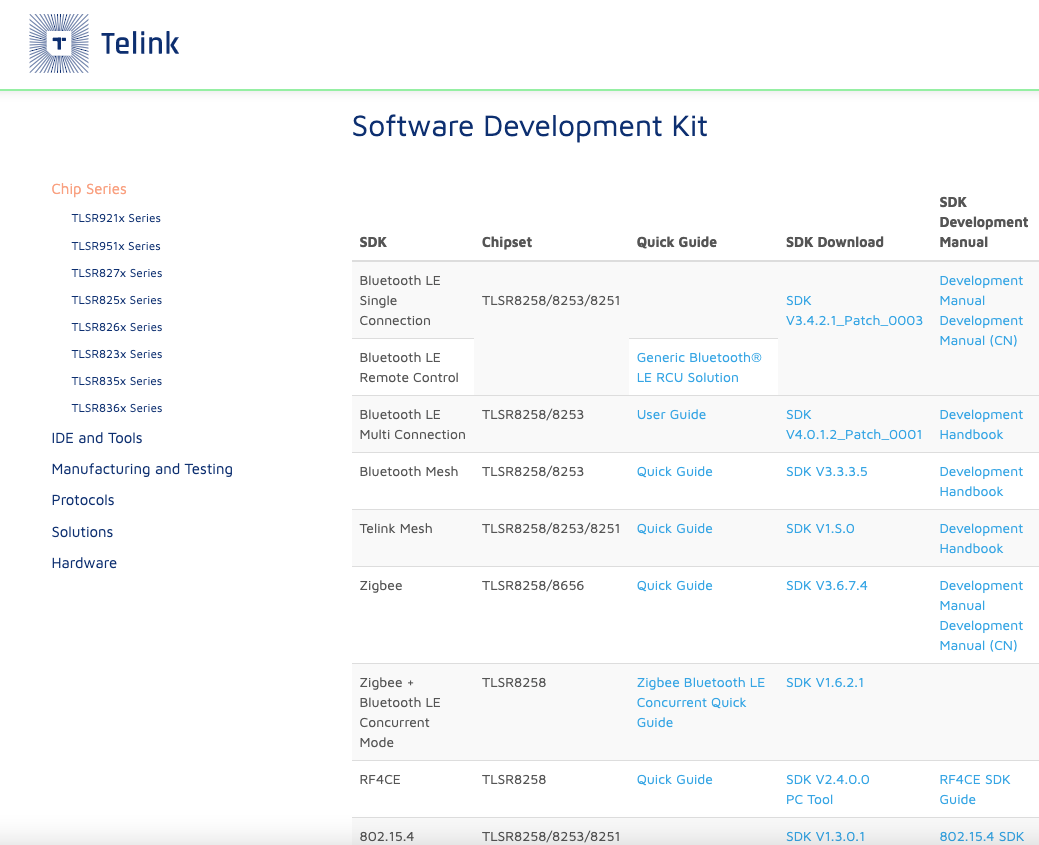
In addition to the specific Chip Series page, the user may also find the corresponding SDKs from the Protocols and Solution tabs.
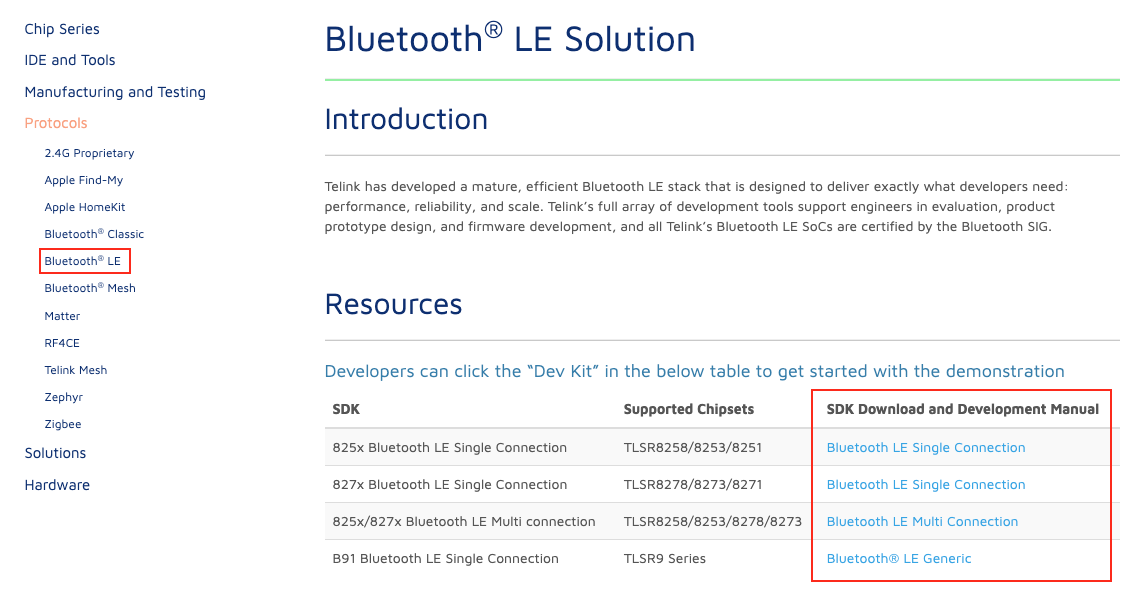
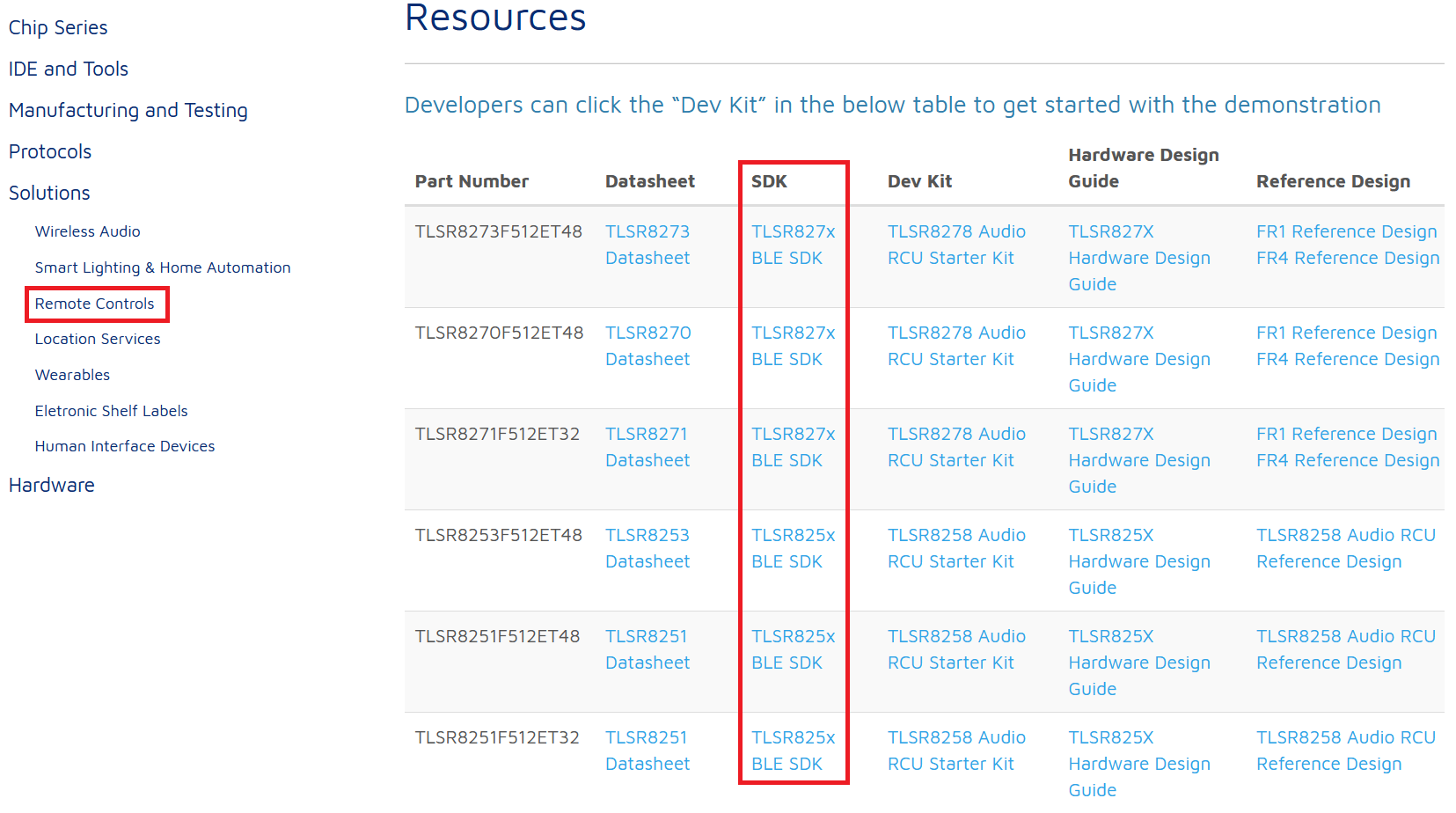
IDEs (Integrated Development Environment) embed the software program that runs your developmental work into your PC’s hard drive, allowing you to debug, run, and test protocols and programs with your own system and products.
To obtain the IDE for Telink chips, jump back to the left sidebar and click the “IDE and Tools” tab. Based on the general model of the SoC you choose (TLSR8 or TLSR9), there are different steps involved for proper installation. Follow each step outlined on the Wiki page for the correct chip model.
*For the TLSR9 chip series only, please note that if you have not done so already, this step requires you to create an account on Telink’s Developer Forum in order to obtain your license and proceed with the activation steps outlined in the IDE wiki above.
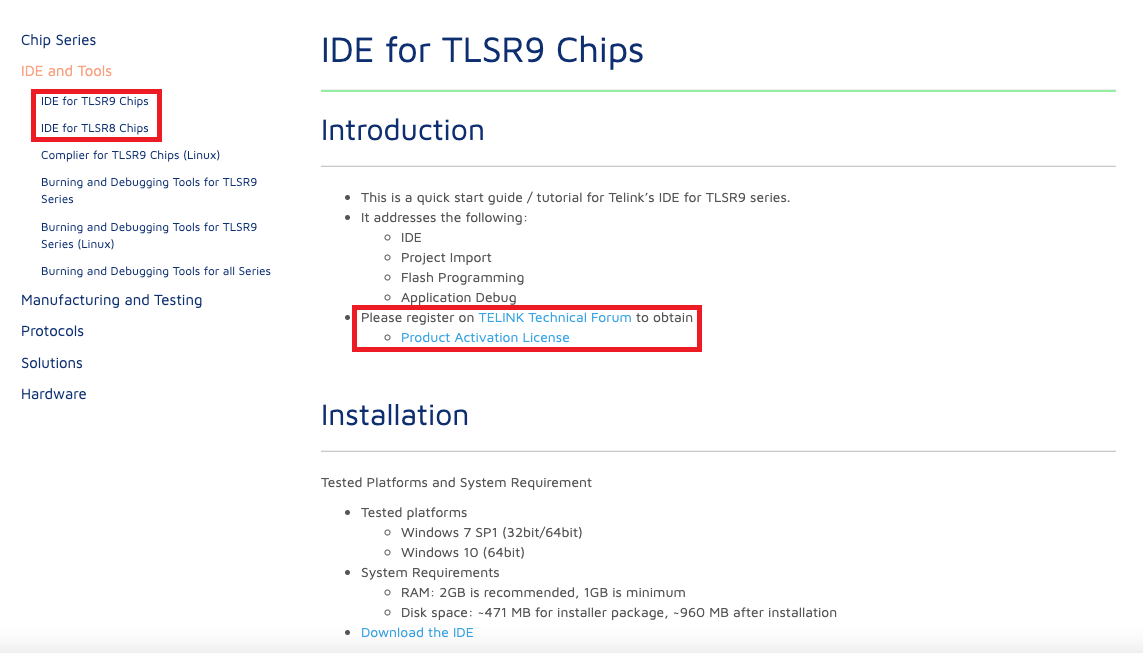
Start your development by loading the SDK into the IDE. You also need to install the Burning Tool to download the developed program onto the hardware development board, and the Debug Tool to pinpoint and fix any error in your design. Both tools can be found under the “Burning and Debugging Tools” tab.
After verifying your design using the generic development kit, now you are ready for the actual hardware design. Reference design documents are available on the “Chip Series” page under the “Development Kits and Application Board” section. Start designing your own schematic and printed circuit board (PCB) elements based on your product’s type. Is it a TV remote control? Is it a mesh network device? Is it an electronic shelf label? No matter the format, we have reference designs available to serve as basic blueprints.
If you’re stuck, go to the Developer Forum! Our team of experts is glad to answer your questions throughout the development journey.
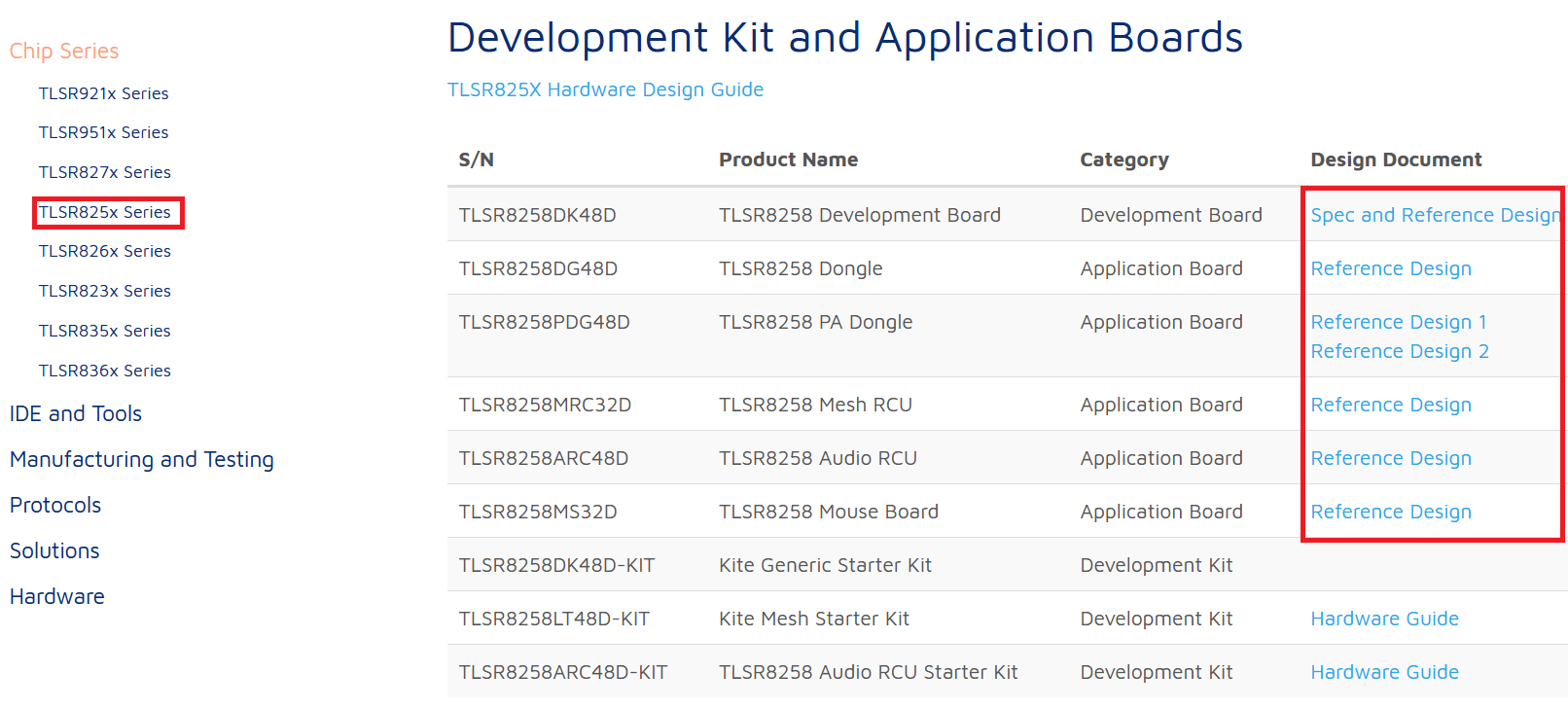
After implementing your custom design, you need to ensure the final product conforms to the regional compliance requirements (FCC, CE, etc.) of where it will sell and/or the standard(s) it will claim to support (Bluetooth, Zigbee, etc.). Under the “Manufacturing and Testing” tab on the Wiki site, you will find the tools and manuals that can help tune your product to pass the compliance tests. As you get ready for manufacturing, Telink also provides the hardware kits you will need to program and test each product on the production line.
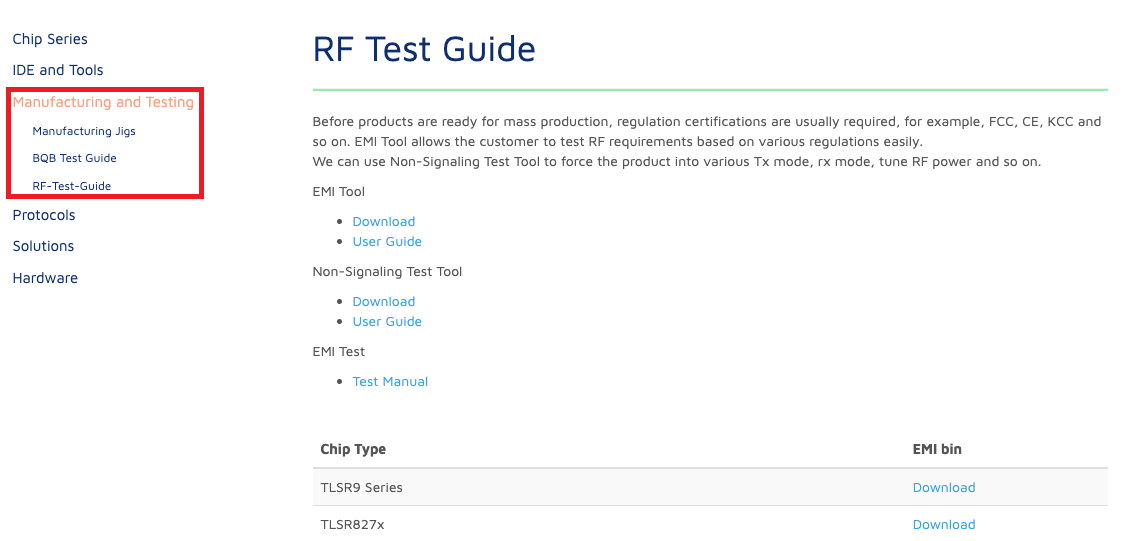
Our goal at Telink is to speed up your product’s time to market without sacrificing quality. We can provide guidance throughout the developmental process, helping you tweak product designs until they meet all your objectives.
If you’d like to find out more, please ask us a question through our Developer Forum or contact us directly today.